MS Teams not playing through Bluetooth headphones On Windows 11
MS Teams not outputting sound through Bluetooth headphones on Windows 11.
Hi All
I first go into Bluetooth and Devices.
Then click on View more devices.
Then scroll down and click on More Devices and Printer Settings.
Then I right click on my headphones icon and go to Properties.
Then go to the Services tab and Uncheck the Handsfree Telephony option.
After unchecking this, my headphones work in MS Teams!!
Link :https://answers.microsoft.com/en-us/msteams/forum/all/fix-found-bluetooth-headphones-not-working-in-ms/138fb2fe-978e-4e96-9526-8707ec2d8d06
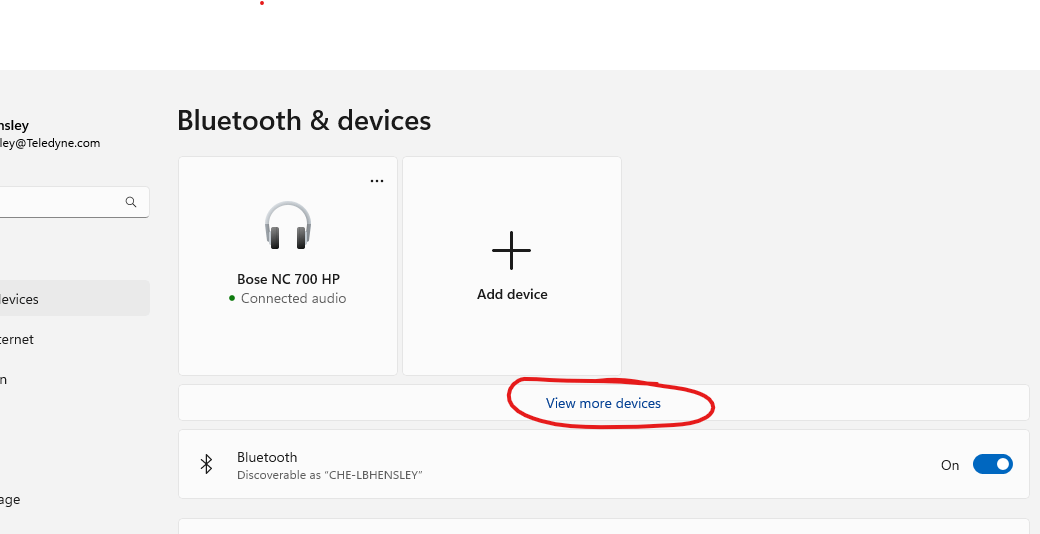




0 Comments:
Post a Comment
Subscribe to Post Comments [Atom]
<< Home